根据我的php环境,推荐显示的结果如下
Summary
Xdebug installed: noServer API: Apache 2.4 Handler Apache LoungeWindows: yes - Compiler: MS VC9 - Architecture: x86Zend Server: noPHP Version: 5.4.7Zend API nr: 220100525PHP API nr: 20100525Debug Build: noThread Safe Build: yesConfiguration File Path: C:\WindowsConfiguration File: D:\xampp\php\php.iniExtensions directory: D:\xampp\php\ext
Instructions
3. 下载上面的那个版本地址后,根据提示将其放置到D:\xampp\php\ext文件夹中,并修改D:\xampp\php\php.ini配置文件,添加Download php_xdebug-2.4.0rc3-5.4-vc9.dll (下载地址:http://xdebug.org/files/php_xdebug-2.4.0rc3-5.4-vc9.dll)Move the downloaded file to D:\xampp\php\extEdit D:\xampp\php\php.ini and add the linezend_extension = D:\xampp\php\ext\php_xdebug-2.4.0rc3-5.4-vc9.dllRestart the webserver
zend_extension = D:\xampp\php\ext\php_xdebug-2.4.0rc3-5.4-vc9.dll
这段配置语句。
我的php.ini文件中已经有[XDebug]信息,只不过被注释掉了。
将下面的信息
[XDebug];zend_extension = "D:\xampp\php\ext\php_xdebug.dll";xdebug.profiler_append = 0;xdebug.profiler_enable = 1;xdebug.profiler_enable_trigger = 0;xdebug.profiler_output_dir = "D:\xampp\tmp";xdebug.profiler_output_name = "cachegrind.out.%t-%s";xdebug.remote_enable = 0;xdebug.remote_handler = "dbgp";xdebug.remote_host = "127.0.0.1";xdebug.trace_output_dir = "D:\xampp\tmp"
修改为:
[XDebug];调试功能模块儿zend_extension = D:\xampp\php\ext\php_xdebug-2.4.0rc3-5.4-vc9.dll;zend_extension = "D:\xampp\php\ext\php_xdebug.dll";xdebug.profiler_append = 0xdebug.profiler_enable = 1;xdebug.profiler_enable_trigger = 0;xdebug.profiler_output_dir = "D:\xampp\tmp";xdebug.profiler_output_name = "cachegrind.out.%t-%s";开启远程调试xdebug.remote_enable = 1xdebug.remote_handler = "dbgp";远程主机xdebug.remote_host = "localhost"xdebug.remote_port=9000xdebug.remote_connect_back=1;xdebug.trace_output_dir = "D:\xampp\tmp";开启自动跟踪xdebug.auto_trace = 1;开启异常跟踪xdebug.show_exception_trace = 1;开启远程调试自动启动xdebug.remote_autostart = 1;收集变量xdebug.collect_vars = 1;收集返回值xdebug.collect_return = 1;收集参数xdebug.collect_params = 1;显示局部变量xdebug.show_local_vars = 1xdebug.trace_enable_trigger = 1;如果设得太小,函数中有递归调用自身次数太多时会报超过最大嵌套数错xdebug.max_nesting_level = 10000
php Xdebug环境就配置完毕4. 接下来我们需要配置开发环境 zend studio
1).Window->Preferences->PHP Executable->Add如下:
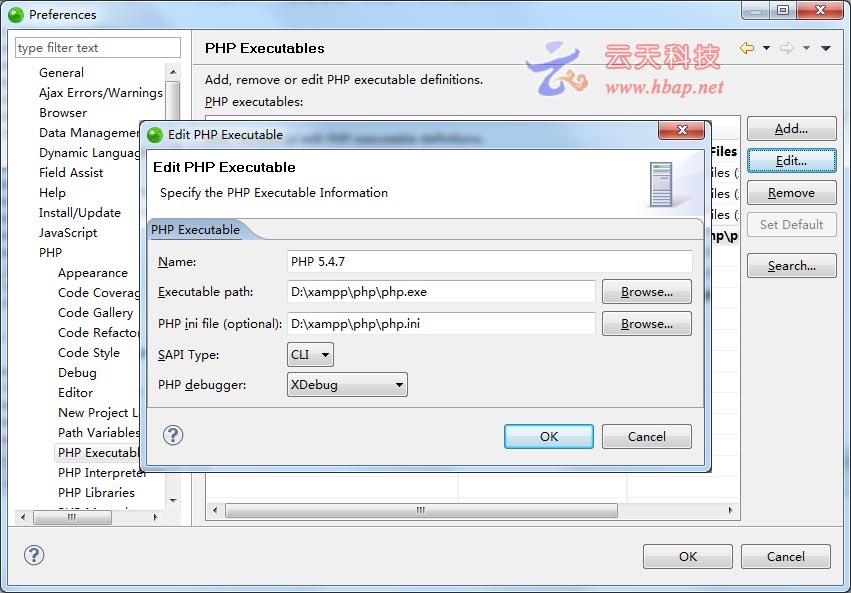
2).设为Default如下:

3).Debug设置如下:

4).新Local PHP Project并增加断点如下:

5).右键点击工程,点击菜单Properties设置如下:

6).Debug Configurations设置如下:
7).到此为止即可:Debug As PHP CLI Application和PHP Web Application进行断点调试了。

8). 还有一点需要注意的是,chrome浏览器不支持断点调试,若想支持需要安装debug插件。
最初的时候我用的chrome谷歌浏览器,整半天不走断点,最后到快要放弃的时候,随意点了一下firefox居然断点成功,让我这个恼火啊。